If you’re traveling on a budget you might be wondering what apps out there can help you with traveling such as navigating, planning your trip, tracking flights etc.
If you’ve done any searches on your phone’s app sore you’ve probably saw that there are tons of travel apps available for download. But going through these and finding which ones are worth using can be hard. So many of the free apps are unreliable, not updated frequently so could have secuirty issues or compatibility problems.
As someone who travels a lot, I use a quite a few apps when traveling and many of these are free. So to help you avoid the hassle of testing dozens of apps and finding the best ones, I’ve put together a list of free travel apps I personally recommend you use.
Most of these apps are available for Android and iOS. Some of the apps do have premium upgrades available but you don’t need these.
The Best Free Travel Apps
Maps.me
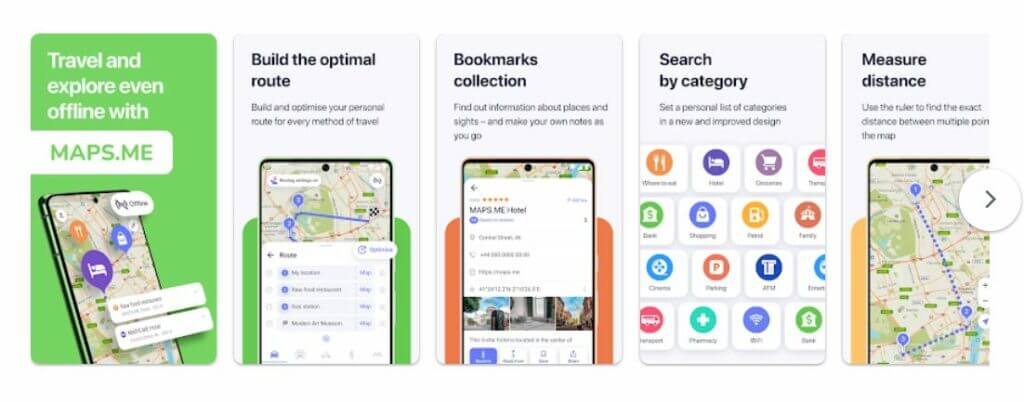
Maps.me is an offline map and navigation app that is great for traveling on a budget. You can download apps for each area you visit and navigate using your phones GPS without needing internet. This is a great way of saving data on your travel sim card or finding free WiFi.
I’ve been using this app since 2012 (when it was called MapsWithMe), and back then I had to pay for it! Now it’s completely free and I still 100% recommend it.
You can also search for nearby attractions, toilets, shops etc and bookmark locations to easily look them up again later on. It also supports navigating by car or foot.
Maps.me is free on Android and iOS.
Trabee Pocket
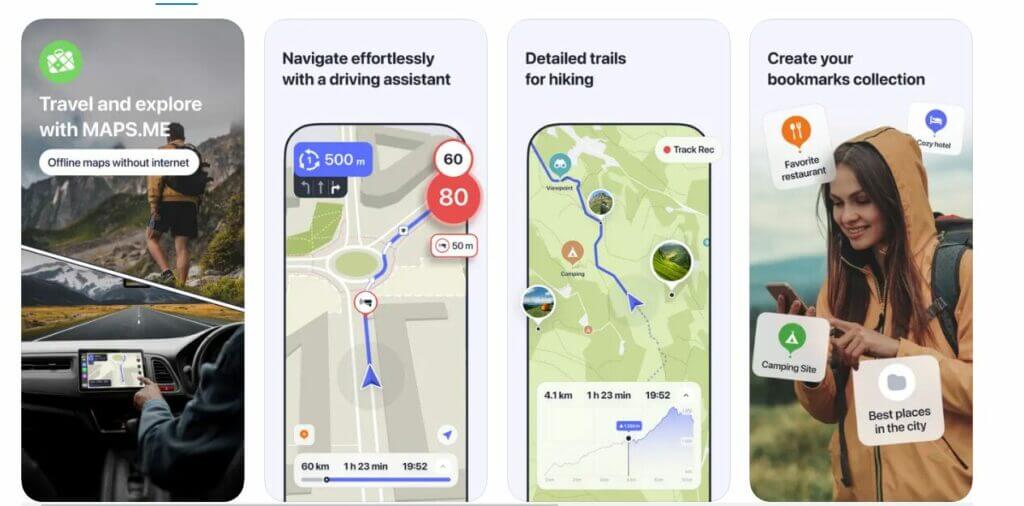
Trabee Pocket is a travel budgeting app that lets you track your expenses when traveling.
I use this app to record all my expenses, so I can see what I’ve spent on everything including my flights, hotels, eating out, tickets to museums etc. By recording all your expenses in Trabee Pocket, and your overall budget, you can make sure you don’t end up overspending while traveling and still have cash for things you really don’t want to miss.
Trabee is free, but if you want to get access to multiple currency support and customisable categories you will need to upgrade to the premium version.
Trabee Pocket is available on Android and iOS. It also works on iPad and the Apple Watch.
TripIt
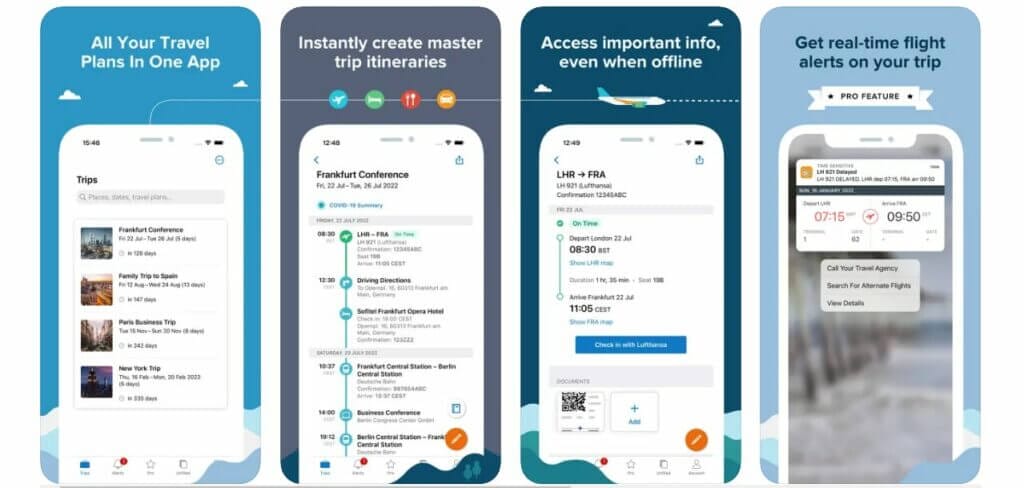
TripIt is a free travel organisation app that lets you create travel itineraries and save important information such as boarding passes for offline use.
The great thing about TripIt that makes it better than similar apps, is that you do not have to manually enter all your booking information. The app lets you forward your confirmation e-mails for hotel and flight bookings to them via e-mail and it will automatically add them to your itinerary.
You can connect TripIt to some of the other apps I recommend in this list which makes it even better! There is a paid version of the app for $49 a year, but for the majority of people, the free version is good enough.
TripIt is available on Android and iOS.
XE Currency Converter
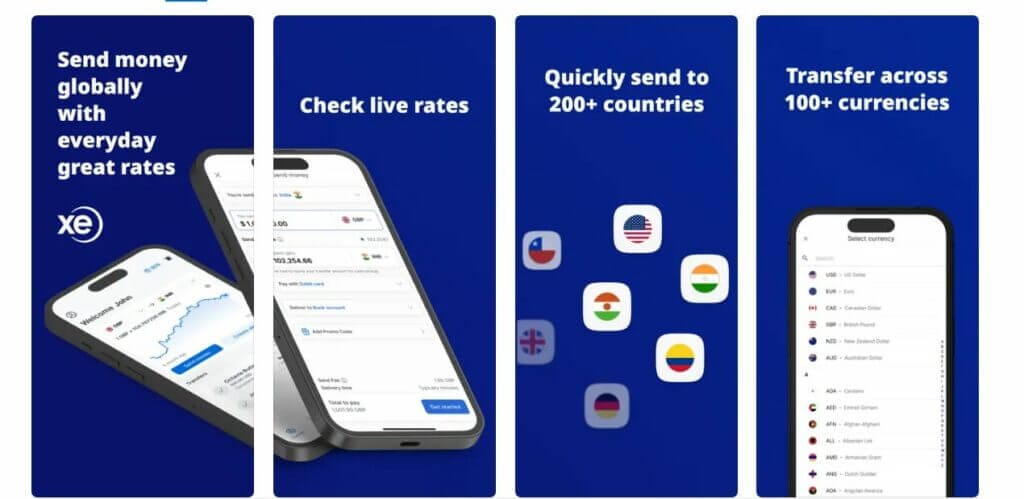
Checking exchange rates when you travel is important to make sure you’re getting the best deals possible and it also helps with budgeting. There are tons of currency converters out there but my favourite is XE Currency Converter.
What I love about this converter and what makes it better than others is that let it stores the latest exchange rate information for offline use.
This is super handy when you know your internet access is going to be limited. While you are online, it refreshes the live rates every minute so you know what the current wholesale rate is. There is a paid version that lets you track more currencies at once but the free version of the app is suitable for most travellers.
XE Currency Converter is available on Android and iOS.
PackPoint
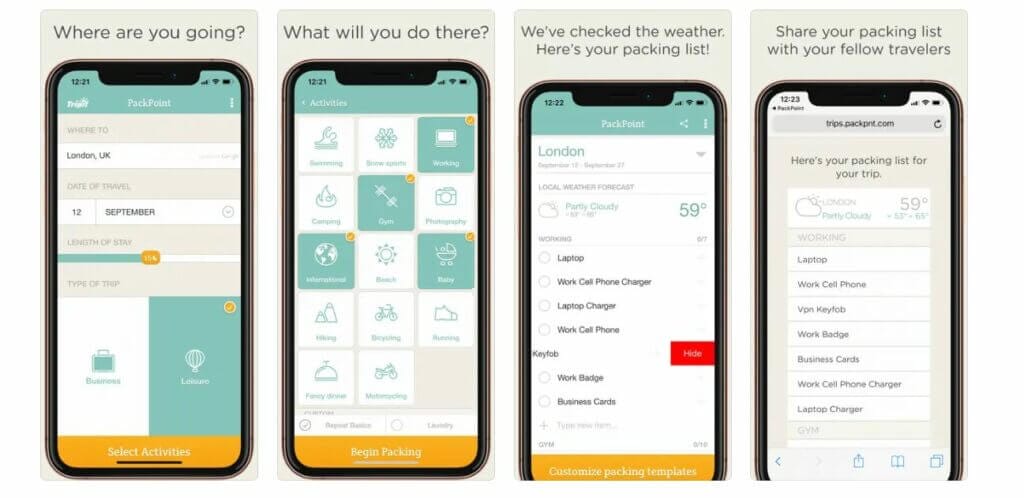
Whether you’re a last-minute packer like me, or just love being organised, PackPoint can help. PackPoint let’s you create travel packing lists and organise them depending on the type of travel, type of activities, the weather, whether you’re willing to repeat what you wear, laundry access etc. Plus you can connect it to TripIt so you can easily create lists for each of your TripIt itineraries.
PackPoint is available on Android and iOS.
Tricount

If you are travelling in a group and need to calculate who owe’s what to whom, then this app is perfect. It let’s split and share your bills with friends.
You just add expenses, and calculate who owes what. Split bills evenly, or unevenly, it’s up to you. Tricount works online or offline making it another great app for use when you can’t get online or want to save on data roaming costs.
Tricount is available on Android and iOS.
Revolut
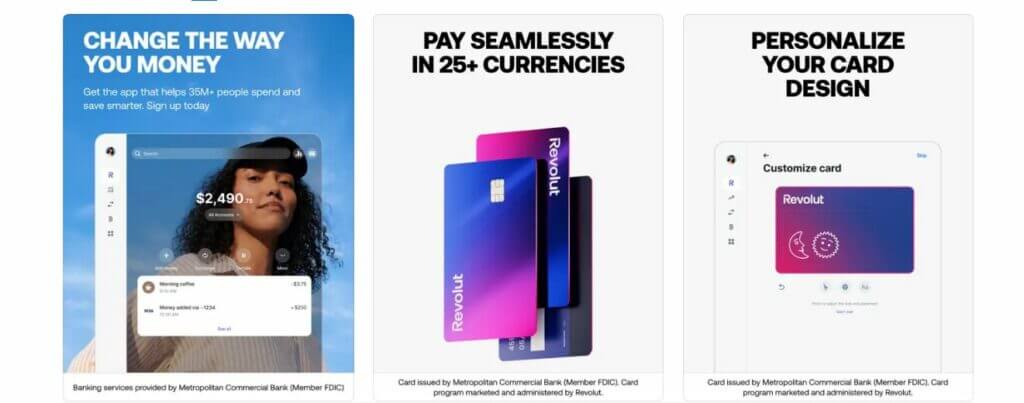
Revolut is a mobile-banking app that offers bank accounts in multiple currencies such as GBP, USD, Euros, Ye and more! Plus you get free or low cost international transfers, free global ATM withdrawals (to a certain amount per month. You also get a debit card, which has feeless or low fee transactions in different currencies up to a certain limit. Debit cards do have a delivery fee, but it’s well worth you. You can also use a virtual card which you connect to Google Wallet or Apple Pay.
There’s also options for buying and selling of cryptocurrencies, gold, and stocks.
The best thing Revolut offers for travellers is their Debit Card that uses your Revolut balance, at the exchange rate at that day’s wholesale rate (although it is slightly higher on weekends). You can use your debit card to pay for things in store, online, or withdraw cash from an ATM.
For example, during my time in Japan, I was able to get 152 yen for £1 GBP with Revolut and I had 0 fees on withdrawing up to 400 euros worth of yen at ATMs. Whereas one of my normal banks only offered me 150 yen to £1 and charged me £5 plus 2.5% per ATM withdrawal!
There is cap on free ATM withdrawals but you can upgrade your account for a monthly fee to lift this limit, which unlike other apps I mention I recommend doing too frequent international travellers.
Upgrading your account also unlocks benefits such as travel insurance. Revolut also helps you save money by letting you set a monthly budget, and as a change saving feature called a Vault. This feature will save the difference between the amount you paid for an item and the nearest whole number, e.g. when you buy an item at $4.63 you save $0.07 to your vault.
Another great thing about Revolut is their anti-fraud features such as allowing you to check where the card is used, freeze the card from being used yourself and better monitoring than most banks (At least in comparison to UK banks). They offer instant updates when you have internet access, and soon as you carry out a transaction or receive funds you will receive a notification on your phone!
Revolut is available for Android and iOS. Also make sure to check their site for more information and check over all their terms, conditions etc before signing up as they are a bank account.
Turo
Turo can be described as the Airbnb for cars. It is a peer-to-peer car sharing app, that lets you book any car you want from local hosts in over 5000 cities and from 300 airports.
It also allows you to become a host, and earn money to help offset the cost of owning a car. Turo claims that booking cars from their local hosts costs 30% less than standard car rental agencies, and during my time using Turo I have found this to be the case.
Turo is available on Android and iOS.
Moovit
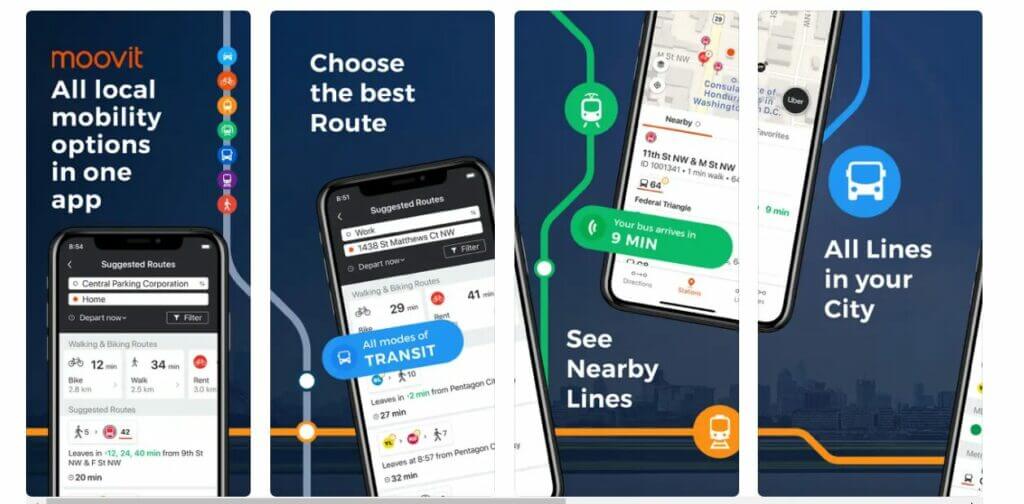
Chances are, at some time during your travels you will be reliant on public transport. This is where Moovit comes in handy, as this app acts as your personal assistant for public transport in over 80 different countries. Moovit integrates bus, metro, subways and train times for 80 different countries, including the UK, USA, Canada, Australia, Spain, Italy and France. Rather than having to download different travel apps for each country, download Moovit and safe yourself the faff and space on your phone.
Moovit is available on Android and iOS.
Airbnb
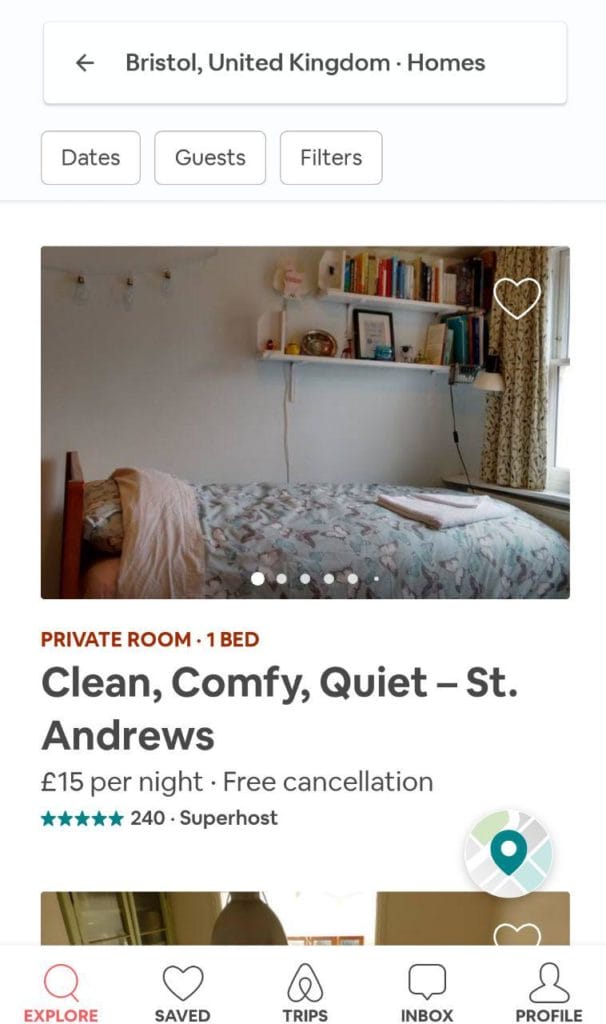
You have most likely heard of Airbnb, so you may wonder why it is on the list? Well, Airbnb is still a great money saving website and app when it comes to finding accommodation. Airbnb has added accessibility search features, so if you or anyone in your travel party has a disability you can help ensure you book an accessible room or property. Airbnb is great for both short and long-term stays, especially as more rental companies that offer long-term let’s start using Airbnb to target foreigners.
You can sign up for Airbnb and get their app for Android or iOS here.
Google Translate
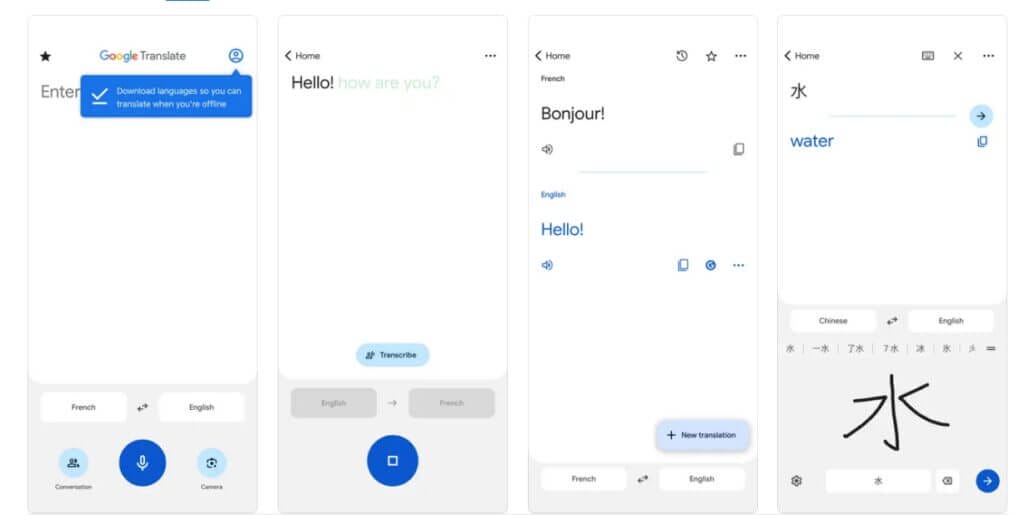
Language barriers can be anything from a slight irritation to a major problem when travelling. To help you get past this issue, I recommend downloading Google Translate, along with the required language packs to perform offline translations when you do not have internet access. Just be aware that offline translations can be quite poor for certain languages such as Japanese, but it is still better than having no translation options available.
Google Translate is available for Android and iOS.
WiFi Finder & WiFi Map
Finding WiFi while travelling can be quite time-consuming so I recommend grabbing one of the WiFi finding apps linked below.

For Android, there’s WiFi Finder – Free WiFi Map that lets you download an offline map so you can find WiFi without internet access. This app has verified the public WiFi’s available, so you won’t have to sift through hundreds of outdated or private WiFi’s.

For iOS, there is WiFi Map – Get Free Internet. This app has over 100 million networks worldwide, with hotspots, passwords and WiFi’s added by the users of the app. The app also supports offline locating of WiFi spots by downloading cities ahead of time.
Download WiFi Finder – Free WiFi Map for Android
Download WiFi Map – Get Free Internet for iOS
I hope you found the list useful, and that these apps make travelling easier. If you found this guide useful then why not check out my other travel app guides:
